i
 Windows Live Messenger 2009 provides a clearer interface, however, the ads in the window seems a little troublesome. Is there any better choice to remove them? Exactly, try the A-Patch.
Windows Live Messenger 2009 provides a clearer interface, however, the ads in the window seems a little troublesome. Is there any better choice to remove them? Exactly, try the A-Patch.
In fact, A-Patch is a modifier for Windows Live Messenger, removing advertisements and useless buttons, multi-login, etc. Generally speaking, A-Patch lists an even clearer and simpler outlook for your MSN.
Now let's see the specific operation. The first thing you have to do is exactly to close the MSN program. Make sure the English language is currently available. Run the A-Patch, and choose "Patch Messenger",then go to next page for further setting
Here comes a selecting menu. Select the "remove advertisement", then click the "apply".
But do remember, this A-Patch is running on a clean and unmodified MSN installation. Here the Patch is completed. Then you can come back to your original language option. Restart your PC, advertisements have all gone. Actually not only the advertisements, but what's hot section, nudge delay, "says" text (English only) and billing info menus could also be together removed due to your habits. Simultaneously, A-Patch supports more than 3 files (transfers) at a time. This is in the same setting interface.
Even all the operations are totally realized in English, but the advantage in A-Patch is, there is a preview function on the right box.For any operation you do, you will see the preview. Upon one or two experience, you will feel free and familiar to it.
So now you can download the A-Patch Here





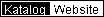






0 komentar:
Posting Komentar